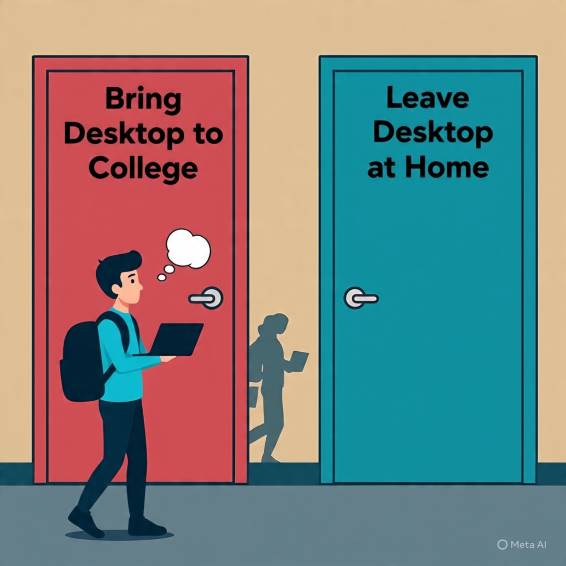Deciding whether to bring a desktop to college is a common dilemma for students preparing for campus life. With the increasing reliance on technology for academics, gaming, and social connections, the question “Should I bring my desktop to college?” is more relevant than ever. This article explores the pros and cons of bringing a desktop computer to college, compares desktops to laptops, and provides practical tips on how to pack your PC for college, addressing keywords like “college PC setup,” “gaming PC in college,” and insights from platforms like Reddit.
Are Desktops Good for College?
Desktops can be an excellent choice for college, depending on your needs. They offer several advantages:
#1. Performance:
Desktops typically provide superior processing power, making them ideal for resource-intensive tasks like video editing, programming, or gaming. For students in fields like computer science, graphic design, or engineering, a desktop’s robust hardware can handle demanding software like Adobe Creative Suite or coding environments.
#2. Cost-Effectiveness:
Desktops often deliver better performance per dollar compared to laptops with similar specs. If you already own a powerful desktop, it might save you the cost of purchasing a high-end laptop.
#3. Upgradability:
Unlike laptops, desktops are easier to upgrade with new components like graphics cards or additional storage, ensuring longevity.
#4. Comfort:
A college dorm PC setup with a desktop offers a larger monitor, ergonomic keyboard, and mouse, which can reduce strain during long study sessions.
However, desktops have drawbacks:
- Portability: Desktops are stationary, making them less convenient for students who need to work in libraries, cafes, or classrooms.
- Space Constraints: Dorm rooms are often small, and a desktop setup (monitor, tower, peripherals) can take up significant space.
- Transport Challenges: Moving a desktop to college requires careful packing to avoid damage to components like the GPU or hard drives.
Read Also:
Online Esthetician Program: How to Become a Licensed Skincare Expert from Home
M4ufree.com Unblocked Games for College Students in 2025: Complete Guide
The Best Fully Funded Scholarships for Nigerian Students to Study Abroad
Should I Have a Computer for College?
Yes, having a computer is essential for college. Most academic tasks—writing papers, conducting research, attending virtual classes, and submitting assignments—require a reliable device. The question isn’t whether you need a computer, but which is better for a student, a laptop or a desktop?
Which Is Better for a Student, Laptop or Desktop?
The choice between a laptop and a desktop depends on your lifestyle, academic needs, and preferences. Here’s a comparison:
Laptops: Best for Mobility
- Portability: Laptops are lightweight and easy to carry to classes, study groups, or coffee shops, making them ideal for students who work in multiple locations.
- Space-Saving: A laptop fits easily on a small dorm desk or in a backpack, requiring minimal setup.
- Battery Life: Laptops can operate without a constant power source, useful during power outages or in areas with limited outlets.
- Versatility: Laptops can serve as both a primary work device and a portable entertainment hub.
Desktops: Best for Power and Comfort
- Performance: Desktops are better for high-performance tasks like gaming, video editing, or running virtual machines. For example, a gaming PC in college Reddit threads often highlights desktops as the go-to for students who prioritize gaming in their dorms.
- Ergonomics: A desktop setup with a large monitor and comfortable peripherals is ideal for long hours of studying or coding.
- Durability: Desktops are less prone to theft or damage from being carried around campus.
Verdict: Choose a laptop if you prioritize mobility and flexibility. Opt for a desktop if you need high performance, already own one, or plan to stay mostly in your dorm. Many students on Reddit (e.g., Should I bring my desktop to college Reddit threads) suggest bringing both a desktop for heavy tasks and a lightweight laptop for portability, if budget allows.
Should I Bring My Desktop to College?
The decision to bring a desktop to college depends on several factors:
#1. Academic Needs:
If your major involves demanding software (e.g., CAD for engineering or video editing for media studies), a desktop’s power is advantageous. For general tasks like writing essays or browsing, a laptop may suffice.
#2. Dorm Space:
Check your dorm’s layout. A college dorm PC setup requires space for a monitor, tower, and peripherals. Small dorms may make this challenging.
#3. Gaming Interests:
If you’re into gaming in a college dorm, a desktop is often preferred for its superior graphics and performance, as noted in gaming PC in college Reddit discussions.
#4. Transport Feasibility:
Can I bring my PC to college? Yes, but moving a desktop requires careful planning to avoid damage.
#5. Budget:
If you already own a desktop, bringing it can save money compared to buying a new laptop. However, if you need to purchase a device, laptops are often more practical for college life.
How to Pack Your PC for College
If you decide to bring your desktop computer to college, proper packing is crucial to protect your investment. Here’s a step-by-step guide on how to pack your PC for college:
- Back Up Data: Before moving, back up all important files to an external drive or cloud storage to prevent data loss.
- Disassemble Components: Remove the graphics card, CPU cooler, and other heavy components to prevent them from shifting and damaging the motherboard during transport. Keep screws in labeled bags.
- Secure the Tower: Place the PC tower in its original box with foam padding or use a sturdy box with bubble wrap. Ensure the case is tightly packed to prevent internal components from moving.
- Pack Peripherals: Wrap the monitor, keyboard, and mouse in bubble wrap or soft cloth. Use anti-static bags for sensitive components like GPUs.
- Label Cables: Organize and label cables to simplify your college PC setup upon arrival.
- Transport Carefully: If driving, place the tower upright on a flat surface in your vehicle. Avoid stacking heavy items on top. If flying, consider shipping the PC or carrying critical components in your carry-on (check airline policies).
- Insure Valuable Equipment: For expensive setups, consider insurance for transport to cover potential damage.
How to Set Up Your College Dorm PC
Creating an efficient college dorm PC setup enhances productivity and comfort:
- Compact Desk: Choose a desk with enough space for your monitor, keyboard, and study materials.
- Cable Management: Use cable ties or clips to keep your setup tidy in a cramped dorm.
- UPS or Surge Protector: Protect your desktop from power surges, common in dorms.
- Small Monitor: A 24-inch or smaller monitor saves space while providing a good viewing experience.
- Cooling: Ensure proper ventilation for your PC tower, as dorms can get warm.
For gaming in a college dorm, invest in a good headset to avoid disturbing roommates and check the dorm Wi-Fi reliability for online gaming.
FAQs
- Are desktops good for college?
Yes, desktops are great for high-performance tasks like gaming, programming, or video editing, but lack portability compared to laptops. - Should I have a computer for college?
Absolutely. A computer is essential for assignments, research, and virtual classes. - Which is better for a student, a laptop or a desktop?
Laptops are better for mobility, while desktops excel in performance and ergonomics. Your choice depends on your major and lifestyle. - Can I bring my PC to college?
Yes, but ensure careful packing and check dorm space and power availability. - Should I bring my desktop to college if I have a laptop?
If your desktop offers significant performance benefits (e.g., for gaming or design), consider bringing it alongside a laptop for portability. - How do I set up a gaming PC in a college dorm?
Use a compact case, a small monitor, and reliable internet. Invest in a headset and surge protector for an optimal setup. - Is it hard to transport a desktop to college?
It requires careful packing to avoid damage, but it’s manageable with proper precautions (see “How to Pack Your PC for College” above).
Conclusion
Deciding whether I should bring my desktop to college depends on my academic needs, dorm space, and whether I prioritize performance over portability. Desktops are ideal for power users, gamers, or those with existing setups, while laptops offer flexibility for on-the-go students. If you choose to bring a desktop, follow proper packing guidelines to ensure a smooth transition.
For more insights, check Reddit threads like “Should I bring my PC to college?” for real student experiences. Weigh your options, assess your dorm setup, and create a college PC setup that supports both your studies and lifestyle.